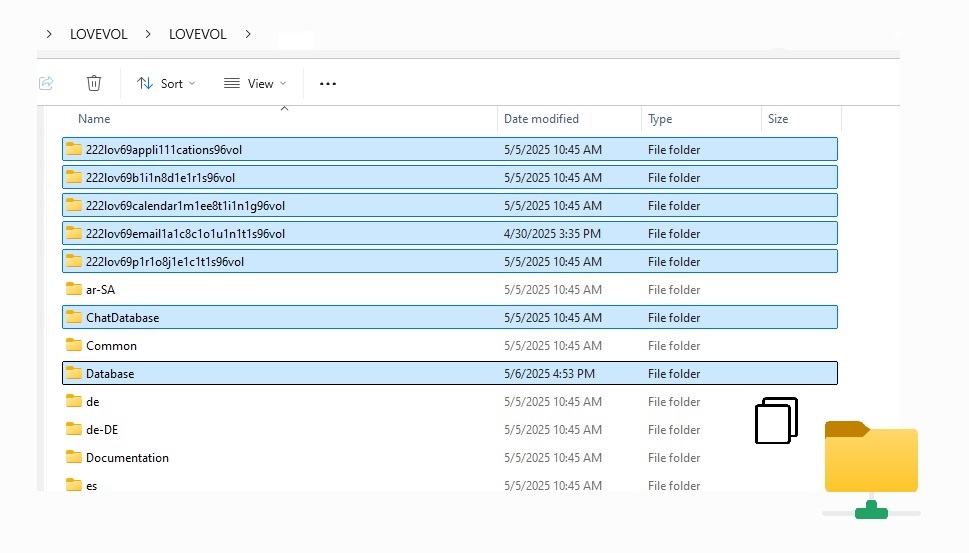How to download and run a program in a team using LAN messenger as an example - step by step instructions *

Quick Start Guide
- Download: Visit the main download page and click the button.
- Extract: Unzip the downloaded file using “Extract All”.
- Launch: Double-click
START_LOVEVOL.batto start the app. - Login: Use
Username: humanandPassword: human.
2. Adjust Database and Folder Paths in LOV111VOL Application - Team
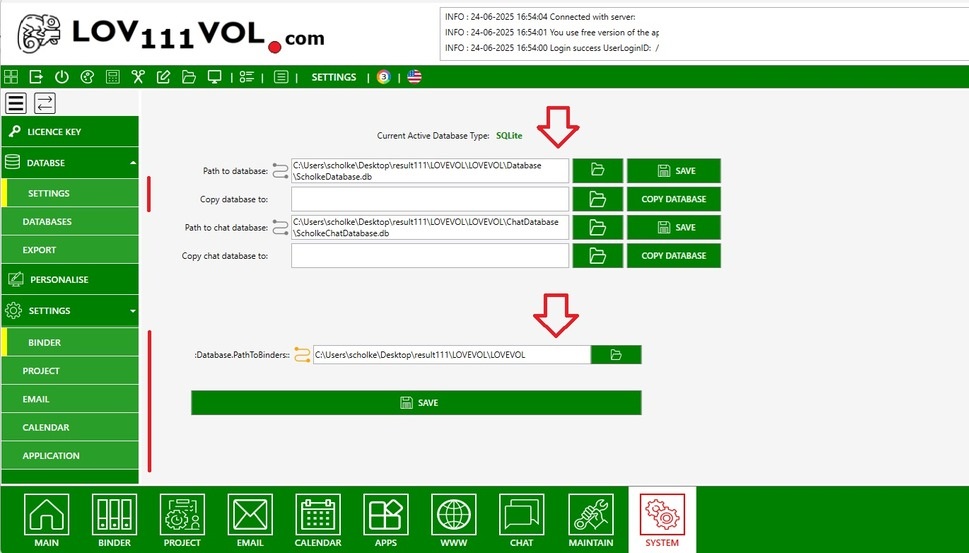
Step 2: Adjust Database and Folder Paths
After copying all necessary files to the shared network folder, configure LOV111VOL to ensure it properly references the shared resources used by the entire team.
Follow these steps to adjust the database paths:
- Launch LOV111VOL by running the
START_LOVEVOL.batfile from the shared folder. - Go to the SYSTEM tab at the top of the application interface.
- Click the DATABASE button located on the right-hand side under the "Command" section.
-
In the configuration window, adjust the paths to point to:
\\SharedDrive\LOV111VOL\Database\\SharedDrive\LOV111VOL\Chat Database
Next, open the SETTINGS section to adjust folder paths for various modules:
- BINDER →
\\SharedDrive\LOV111VOL\222lov69b1i1n8d1e1r1s96vol - PROJECT →
\\SharedDrive\LOV111VOL\222lov69p1r1o8j1e1c1t1s96vol - EMAIL →
\\SharedDrive\LOV111VOL\222lov69email1a1c8c1o1u1n1t1s96vol - CALENDAR →
\\SharedDrive\LOV111VOL\222lov69calendar1m1ee8t1i1n1g96vol - APPLICATION →
\\SharedDrive\LOV111VOL\222lov69appli111cations96vol
Make sure each path exactly matches the shared folder structure on your network. This guarantees all team members can access the same data and modules without issues.
Reminder: LOV111VOL runs in both offline (LAN) and online (WLAN) modes, enabling seamless collaboration in any environment.
3. Distribute LOV111VOL to Your Team with Preconfigured Settings - Team

Step 3: Distribute Preconfigured Application
- Send to Team: Share the preconfigured application with each team member.
- Team Launch: Team members simply open the shared application and double-click
START_LOVEVOL.bat. No setup required.
Quick Setup for Team Use
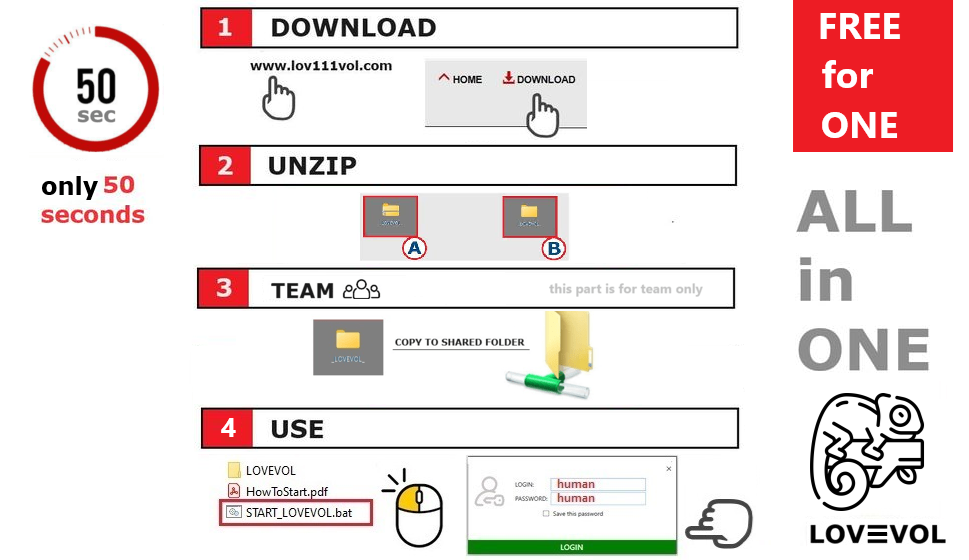
How to Launch LOV111VOL for Team Use
Follow these simple steps to download and use LOV111VOL effectively, especially for team collaboration:
- Visit the LOV111VOL Website: Go to lov111vol.com.
- Download the Application: Find the download section and get the latest version as a ZIP file.
- Extract Files: Unzip the downloaded file to your chosen folder.
- Copy to Shared Folder and Launch: Copy all extracted files to a shared network folder accessible to your team
- Launch the App: Open the folder and run
START_LOVEVOL.bat.
Update & Backup
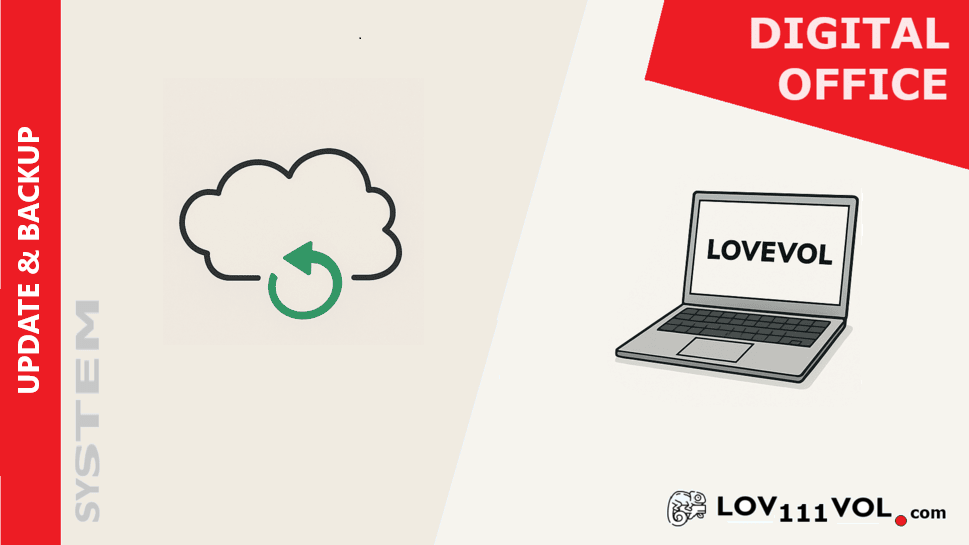
Update and Backup LOV111VOL
- Check for Updates: Visit lov111vol.com regularly for the latest version and security patches.
- Download New Version: Download the updated ZIP containing the latest binaries.
- Backup Data: Export your database or copy essential files to a secure location before updating.
-
Replace Binaries: Unzip the new version and overwrite all existing files except these folders:
DatabaseChat Database222lov69appli111cations96vol222lov69b1i1n8d1e1r1s96vol222lov69email1a1c8c1o1u1n1t1s96vol222lov69calendar1m1ee8t1i1n1g96vol222lov69p1r1o8j1e1c1t1s96volPlugins
- Restart Application: Launch LOV111VOL to confirm the update and enjoy the new features.
Looking for full feature details? Explore LAN Messenger features here.
Frequently Asked Questions about the Application
Q: Do I need technical knowledge or an IT department to get started?
A: No. This application was designed from the very beginning with non-technical users and small teams in mind. Supporting people without technical knowledge and teams without an IT department is a core priority of the project. The setup is simple, intuitive, and can be completed independently, step by step, without any IT support.
Q: How fast can I launch the program?
A: For a single user, it takes about 1 minute from download to launch. For a team of around 7 people, the full setup takes approximately 6 minutes, including placing the database in a shared folder, adjusting paths, and adding users with default settings.
Q: Is this guide only for LAN Messenger?
A: No. LAN Messenger is used only as an example of team collaboration. The same setup applies to all modules of the application. If you follow all the steps described on this page, every module will work correctly. The only difference between modules is the file path configuration. For example, in the Digital Binder module, you simply set the path to a shared folder. If the shared folder path is correctly defined, the module will work. If not, it will not.
Q: Does the application work offline or online?
A: It depends on your configuration. The system can run fully offline in a local network (LAN) or online using WLAN, depending on how your team environment is set up.
Q: How long does an update take?
A: Usually about 30 seconds. You download the new version, replace the application files, and keep your data safe. No technical knowledge is required.
Q: Can an admin or service see team communication or data?
A: No. Neither an administrator nor any service can access the content. All team communication and stored data are protected using strong AES encryption combined with public and private key cryptography.
* This step-by-step guide shows how to run a program in a team using LAN Messenger as an example, and the same steps apply to all other LOV111VOL tools and modules. LAN Messenger is highlighted here specifically for team collaboration, but once you follow these instructions, you can apply the process to any module.