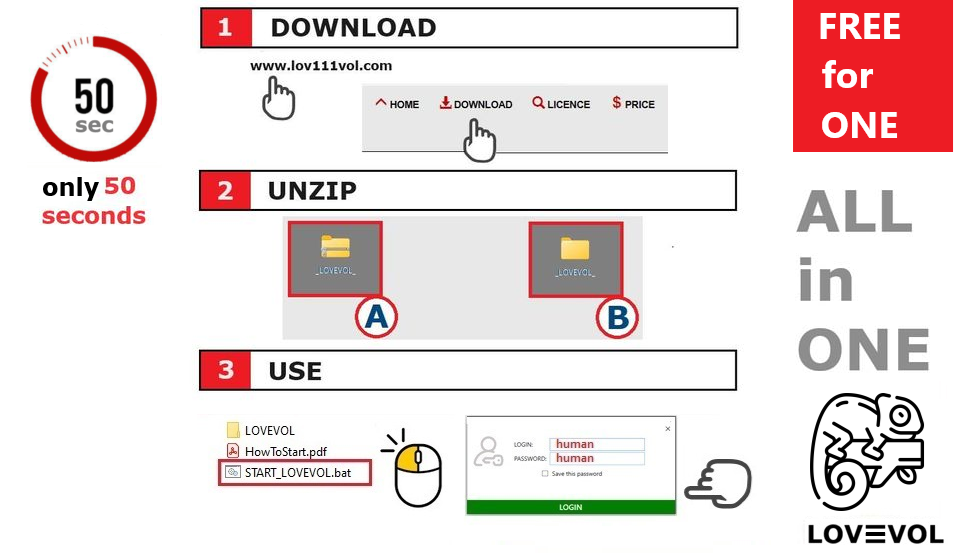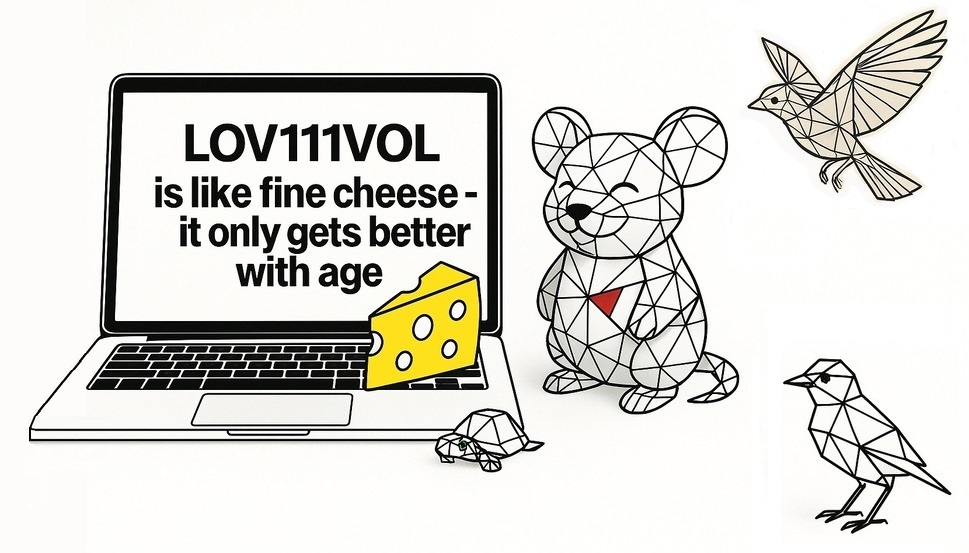The LOV111VOL update takes about 30 seconds. It replaces the existing files exactly where the application is stored. If the app is installed centrally on a server or in the cloud, the files are replaced there to ensure a smooth and quick update process.
This way, whether you use LOV111VOL locally or in a team environment, the update is seamless and keeps your system up to date.